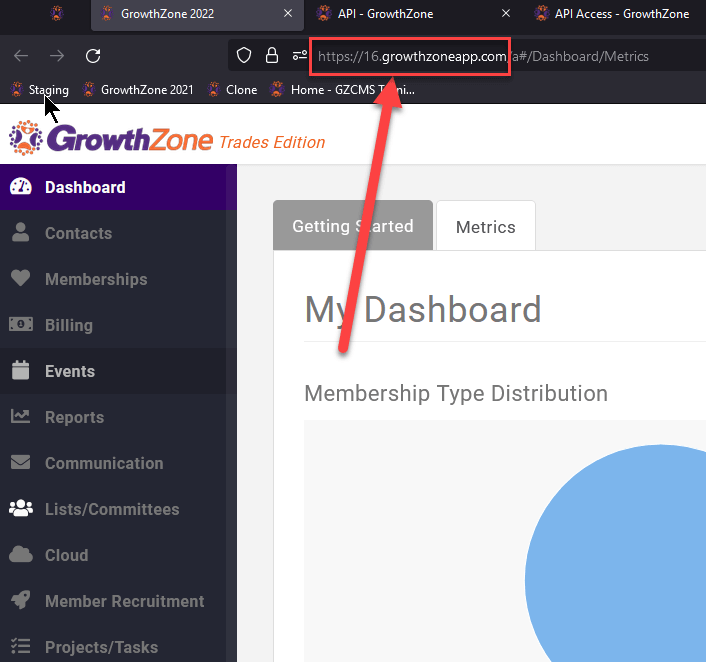Getting Started
Get access to the API and OAuth from the Engagement team.
Once you have access, you can contact websupport@growthzone.com to get the Client ID and Secret.
Getting the Base URI
URIs follow a standard format of {customer_database_sub-domain}.growthzoneapp.com.
The {customer_database_sub-domain} can be found by looking at your GrowthZone database URL and finding the sub-domain.
Common Endpoints
Redirect and Authority
{customer_database_sub-domain}
Metadata Address
{customer_database_sub-domain}/openid/well-known/openid-configuration
Public Keys
{customer_database_sub-domain}/openid/well-known/jwks
Authorization
{customer_database_sub-domain}/oauth/authorize
Token
{customer_database_sub-domain}/oauth/token
User Information
GET {customer_database_sub-domain}/oauth/userinfo
Additional Commonly Used Endpoints
GET {customer_database_sub-domain}/api/login/aboutme
GET {customer_database_sub-domain}/api/contacts/root/claims
GET {customer_database_sub-domain}/api/contacts/OrgGeneral/{ContactId}
Logout URL
Immediate Logout
POST {customer_database_sub-domain}/oauth/logout?post_logout_redirect_uri=http://mysite.com
Logout with Confirmation
GET {customer_database_sub-domain}/oauth/logout?post_logout_redirect_uri=http://mysite.com
Scope
This is the current recommended scope
"email openid profile offline_access"
You can edit it to your requirements.
Flow
We support Multiple OAuth 2 flows but we highly recommend the Grant Type Authorization Code flow.