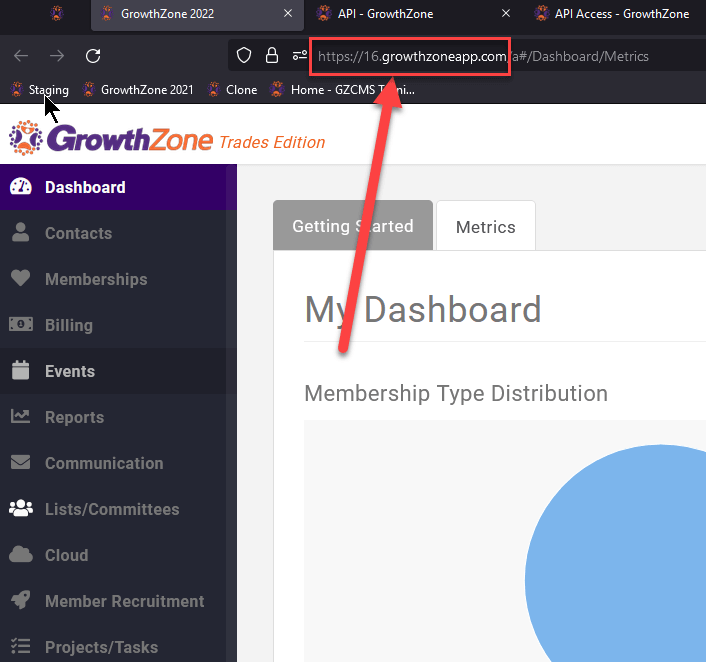1. Getting Started
Request an API key from WebSupport
WebSupport will first check to see that your account has API Access. If it does not they will have our Engagement team reach out with a quote.
Additional Information
2. Constructing A URI
URLs follow a standard format of
{customer_database_sub-domain}.growthzoneapp.com/API/
The {customer_database_sub-domain} can be found by looking at your database URL and finding the sub-domain in the search bar.
Additional Documentation
3. An Example Request
The following steps walk though retrieving the contacts of a database by making a
GET /contact request.
- Make a cURL request
curl -L -X GET "https://{customer_database_subdomain}.growthzoneapp.com/api/contacts" ^-H "authorization: ApiKey{API_Key}"
- The expected response follows this format:
{
"Criteria": "",
"CriteriaItems": [],
"TotalRecordAvailable": number,
"ModelItems": {
"HideFamilyOption": 0
},
"Results": [
{
"ImageUrl": string,
"ImageShortDescription": string,
"ContactId": number,
"OrganizationContactId": number,
"SystemContactTypeId": number,
"Type": "string",
"Name": "string",
"ContactName": "string.",
"Balance": number,
"PrimaryContact": "string",
"Parents": number,
"Children": number,
"MembershipStatusTypeId": number,
},{...}
}