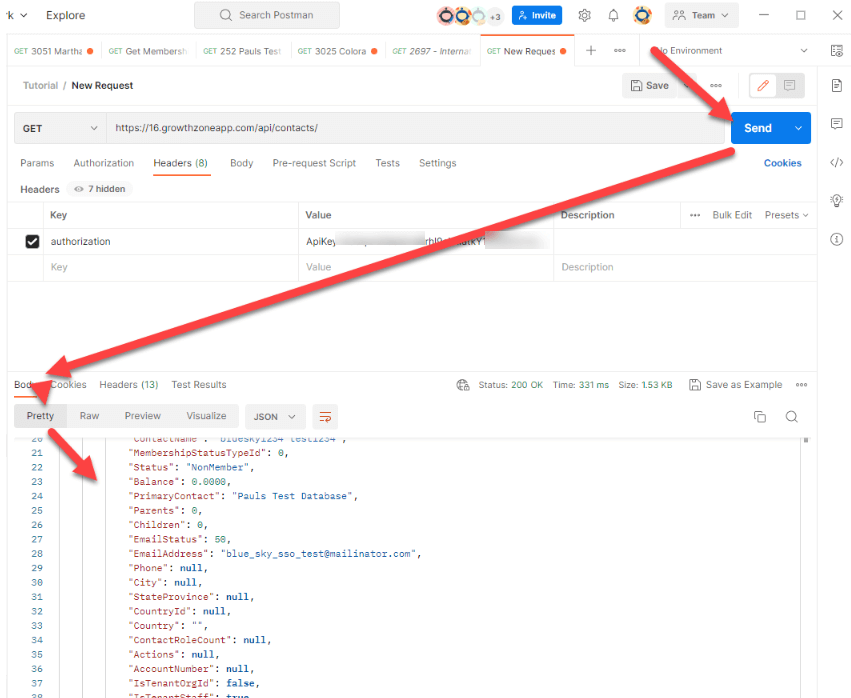Postman is a tool for testing API and SSO connections and Calls, this guide will help you setup PostMan to test API calls.
GrowthZone API Calls
1. Open Postman and click on the Collections option if you are not in it already
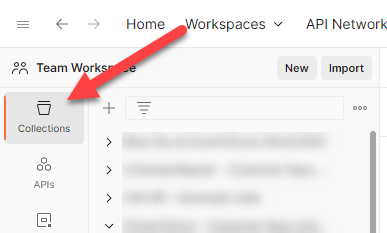
2. If this is the first time you have used Postman you might want to create a New Collection by clicking the + icon and naming it something like website.com
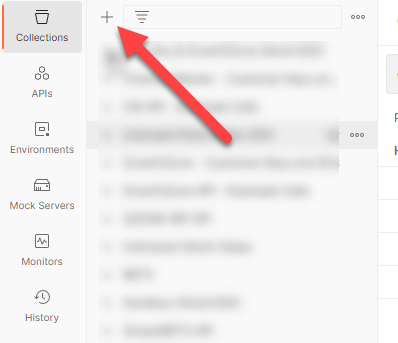
3. Then add a new request to the Collection
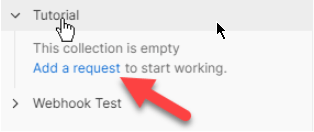
4. Name the request something
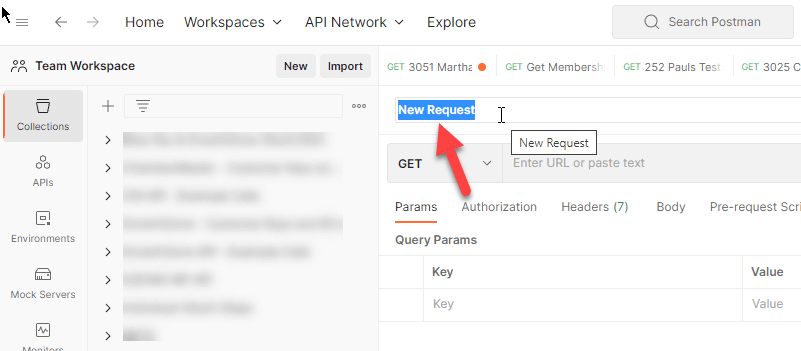
5. Grab the URL of database to use as the endpoint and add it to the main API field.
You might have also been given the Endpoint when you got the API Key
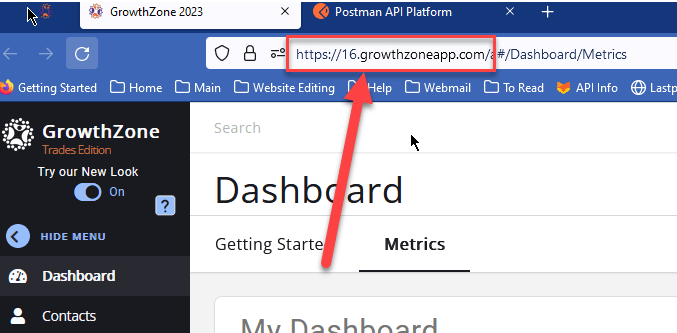
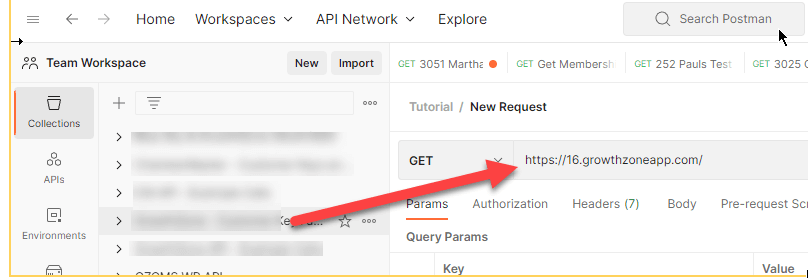
6. Add the Call you are going to use to the end of the Endpoint in this case we are going to pull all contacts
/api/contacts/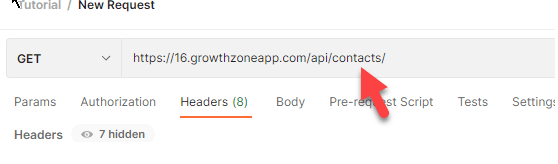
7. Add the Key to Postman in the Header area with in the following format
| Key | Value | Description |
|---|---|---|
| authorization | ApiKey Key-goes-here | ... |
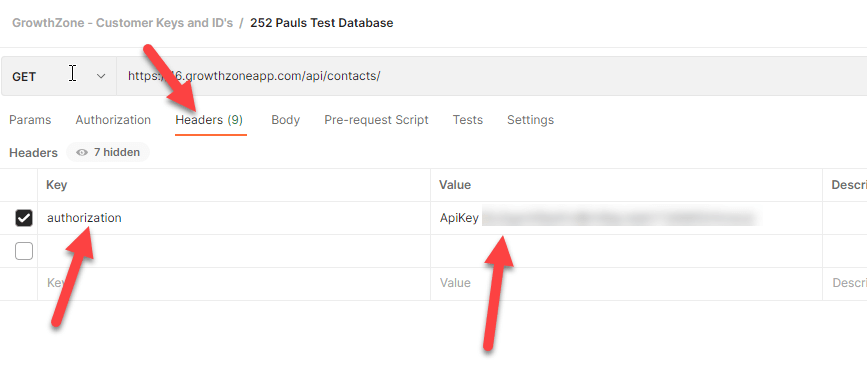
8. Click the Send Button and see if the call returns data.