Resources
ISCP stands for “Integration Settings Control Panel.” It is used as a means to setup and configure the customer’s public facing modules, including setting up a base URL for the website (so our server can tell the browser where to load any relatively linked resources from), setting up template locations, and changing the appearance of the CM/MZ-provided pages through the use of color, font, and size fields.
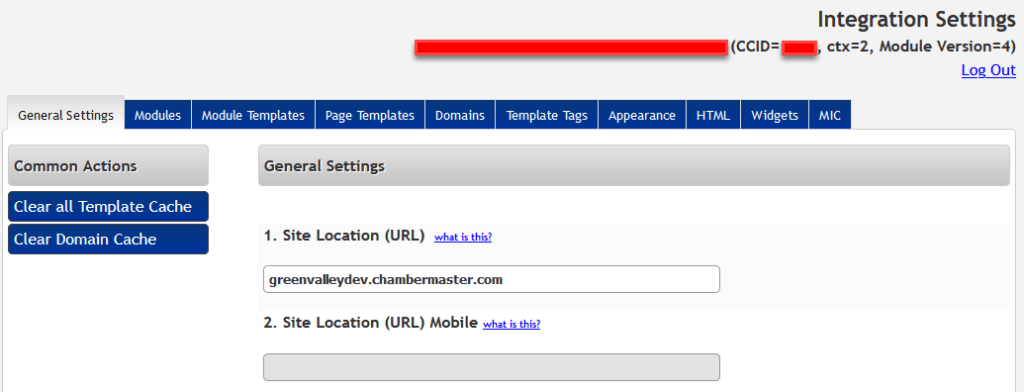
To Login to the ISCP…
- The login location path is “/integration/settings/”. So for example, if you have no “A” type records setup, it will look something like this:Example ISCP Locations without A-Record
- http://mychamber.chambermaster.com/integration/settings/
- http://myassociation.memberzone.com/integration/settings/
If you do have an “A” type record set up, it may look something like this:
Example ISCP Locations with A-Record- http://business.mychamber.com/integration/settings/
- http://members.myassociation.com/integration/settings/
- Enter a Username and Password using a “Rep Login”; or, if you do not have one, our software support team will be able to provide you with one.
To find out more about the ISCP and what can be done in each tab, that can be found here.
